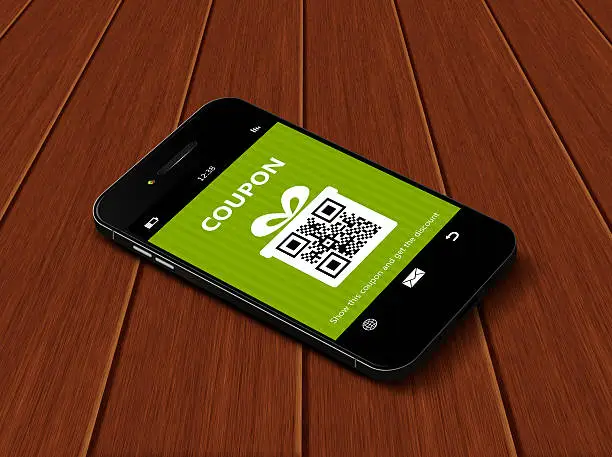Introduction to QR Codes
In today’s digital age, QR codes have become an essential tool for bridging the gap between offline and online interactions. These square-shaped barcodes can store a variety of data, such as URLs, contact information, and even payment details, making them incredibly versatile for both personal and professional use. The ease of generating and using QR codes has led to their widespread adoption across various industries.
Benefits of Using QR Codes
1. Enhanced Customer Engagement
QR codes provide a seamless way to engage customers by directing them to websites, social media pages, or promotional content with a simple scan. This instant access to information can significantly enhance the customer experience and encourage interaction with your brand.
2. Cost-Effective Marketing
Creating and deploying QR codes is a cost-effective marketing strategy. Unlike traditional advertising methods, QR codes can be generated for free and placed on various marketing materials such as flyers, posters, business cards, and product packaging. This allows businesses to reach a wider audience without incurring significant expenses.
3. Improved Data Collection
By linking QR codes to online forms or surveys, businesses can easily collect valuable customer data. This information can be used to refine marketing strategies, improve products or services, and better understand customer preferences and behaviors.
4. Versatility and Flexibility
QR codes can be used in a multitude of ways, from providing product information and customer support to facilitating payments and sharing contact details. This versatility makes them an invaluable tool for businesses of all sizes and industries.
How to Generate QR Codes for Free Online
QR code generator free online has never been easier, thanks to a variety of free online tools. Here’s a step-by-step guide to creating your own QR codes using these tools:
Step 1: Choose a QR Code Generator
There are numerous free QR code generators available online, each offering unique features and customization options. Some popular choices include:
- QR Code Generator (www.qr-code-generator.com)
- QRStuff (www.qrstuff.com)
- GoQR (www.goqr.me)
Step 2: Select the Type of QR Code
Depending on your needs, you can create different types of QR codes, such as:
- URL QR Code: Directs users to a specific webpage.
- Contact QR Code: Shares contact details like name, phone number, and email.
- Text QR Code: Displays a short message or information.
- Email QR Code: Opens a new email with a pre-filled address and subject.
- SMS QR Code: Composes a new text message with a pre-filled number and message.
Step 3: Enter the Required Information
Once you’ve selected the type of QR code, enter the relevant information. For example, if you’re creating a URL QR code, simply input the desired web address.
Step 4: Customize Your QR Code
Many QR code generators offer customization options, allowing you to change the color, add a logo, and adjust the size of your QR code. Customizing your QR code can make it more visually appealing and aligned with your brand identity.
Step 5: Generate and Download
After entering the necessary information and customizing your QR code, click the “Generate” button. Once your QR code is generated, you can download it in various formats (e.g., PNG, SVG) and use it as needed.
Best Practices for Using QR Codes
To maximize the effectiveness of your QR codes, follow these best practices:
1. Ensure High-Quality Resolution
Always use high-resolution QR codes to ensure they can be easily scanned. Low-quality images may not scan correctly, leading to a poor user experience.
2. Test Your QR Codes
Before deploying your QR codes, test them on different devices and QR code readers to ensure they work correctly. This helps avoid any issues that could arise from faulty codes.
3. Provide Clear Instructions
Include clear instructions or a call-to-action (CTA) near your QR codes to guide users on how to scan them. This can increase the likelihood of engagement and successful scans.
4. Track and Analyze Performance
Use QR code generators that offer tracking and analytics features to monitor the performance of your QR codes. This data can provide insights into user behavior and help you refine your marketing strategies.
5. Maintain a Clean Design
Ensure your QR codes are placed in a clean, uncluttered area of your marketing materials. Avoid placing them near other barcodes or graphic elements that could interfere with scanning.
Applications of QR Codes Across Industries
1. Retail and E-commerce
Retailers and e-commerce businesses can use QR codes to provide product information, special offers, and easy access to online stores. This enhances the shopping experience and encourages customer loyalty.
2. Hospitality and Tourism
Hotels, restaurants, and tourist attractions can use QR codes to share menus, reservation details, and tourist information. This provides a convenient way for guests to access essential information.
3. Healthcare
In the healthcare industry, QR codes can be used to share patient information, track medical equipment, and manage inventory. This improves efficiency and ensures accurate data management.
4. Education
Educational institutions can use QR codes to share resources, assignments, and event details with students. This facilitates communication and access to important information.
5. Events and Conferences
Event organizers can use QR codes for ticketing, attendee check-ins, and sharing event schedules. This streamlines event management and enhances the attendee experience.
Conclusion
QR codes are a powerful tool that can enhance customer engagement, streamline marketing efforts, and provide valuable data insights. By following best practices and utilizing free online QR code generators, businesses can effectively leverage QR codes to achieve their marketing and operational goals. Whether you’re a small business or a large corporation, QR codes offer a versatile and cost-effective solution to connect with your audience in the digital age.